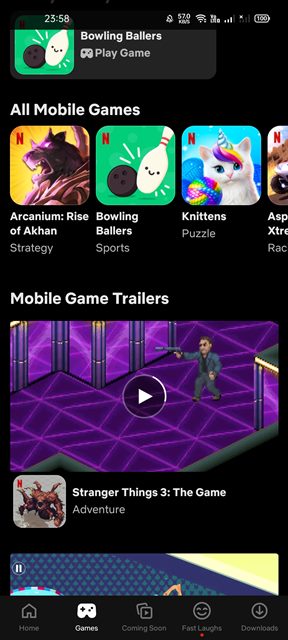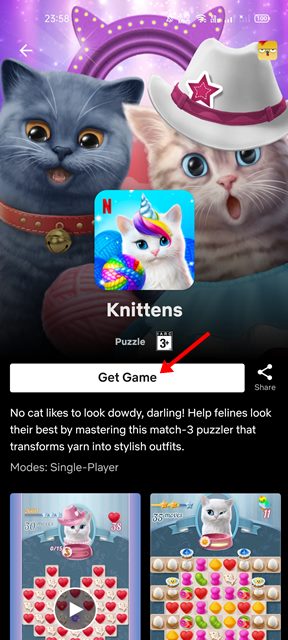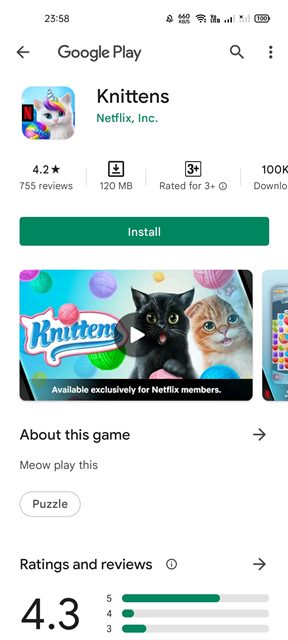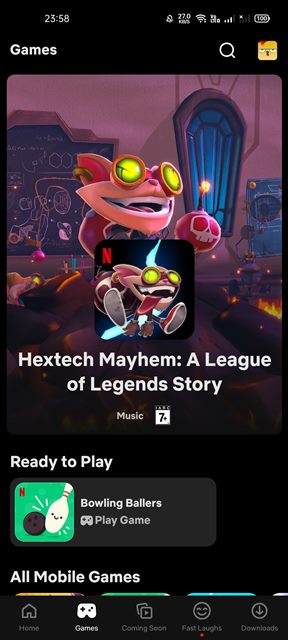A few months ago, Netflix launched a new update that introduced games on the platform. By adding games, Netflix intends to expand its business into gaming. At the time of writing, Netflix has many games which you can play for free. However, you still need an active Netflix subscription, on any tier, to play all games for free. All of the games available on Netflix are free from ads, in-app purchases, or any hidden charges. Other than that, you should also note that everyone who has a Netflix profile on your account can access and play the games. The games on Netflix can be played across multiple devices.
Steps to Play Games on Netflix in 2022
So, if you are interested in playing games on the popular video streaming service – Netflix, you are reading the right guide. In this article, we will share a step-by-step guide on how to play games on Netflix for free. Let’s check out. Important: Netflix games are not available on the child profile. If you have set up a profile lock on your profile, you will need to enter the PIN to play the games.
First of all, open the Netflix app on your Android smartphone. Next, select your Netflix profile.
On the main screen of the app, tap on the Games option. The option is located at the bottom of the screen.
This will open the Netflix Games screen. Here you will find every game that was available for free. You can even watch the trailers of the games.
Now select the game which you want to play and then tap on the Get game button.
Now, the game will redirect you to the Google Play Store. Here you need to install the game like any other app.
Once installed, you can play the game directly from your Android app drawer or from Netflix’s game page.
When you launch the game, you need to select your profile. The game data will be stored in your selected profile.
That’s it! You are done. This is how you can play games on Netflix mobile app. As of now, Netflix has limited games, but there are more to come soon. I hope this article helped you! Please share it with your friends also. If you have any doubts related to this, let us know in the comment box below.