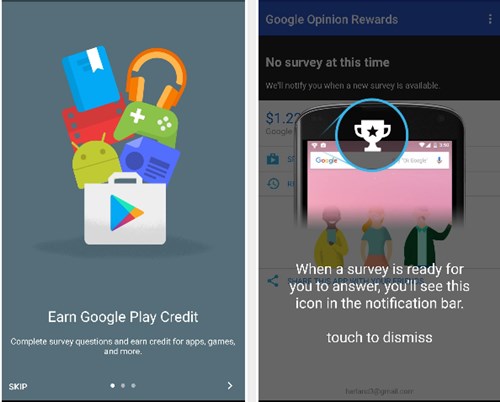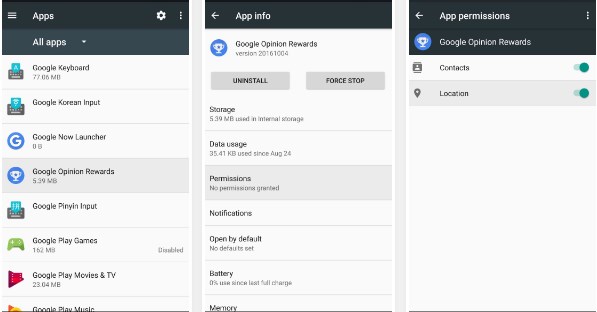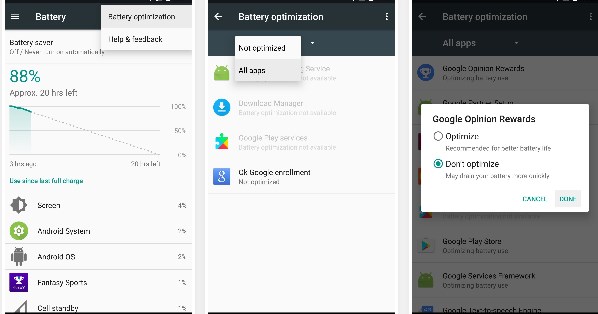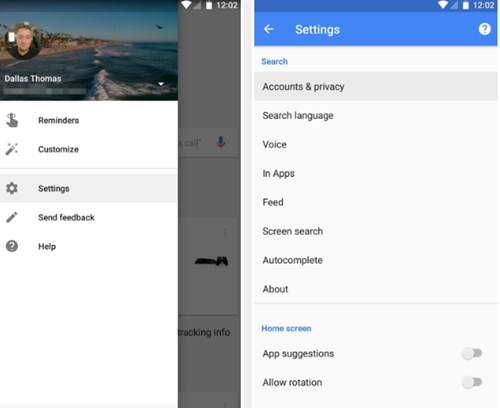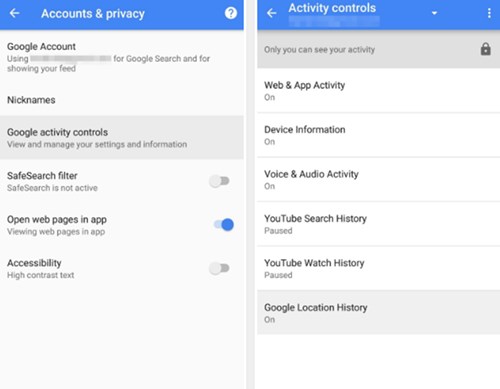How to Get Free Google Play Credits with Google Opinion Rewards
The method is quite simple and easy and you just need to follow simple step by step guide below to proceed.
Steps to get free Google Play Credits with Google Opinion Rewards:
- First of all, you need to install the app named ” Google Opinion Rewards” on your Android device through the Google play store. After you have installed this app on your device, you need to go through its initial setup which would be some kind of pre-guide that would help you to configure up your app so that you get up the surveys. After you have got up the things in the guide, you shall be prompted to begin using the app, just touch the screen to dismiss the guide when prompted.
- Now comes the settings that would configure up your app in such a way that it becomes aware of your Google Play store interaction, survey opinions etc and hence let you get the earnings. Go to the settings of your Android device and then head on to the “Apps” menu and then from the list of apps choose up the Google Opinion Awards app. On the next screen, just tap on the Permissions option, then enable all the permissions for this app from there and check that no option should remain disabled.
- Certain apps or the settings may prevent the apps to run in the background so we will have to stop that app to make this app work. Head towards the Battery settings on your device and then tap on the three dot menu from there, choose Battery optimization option from there, disable it for the Google Opinion Rewards app from the drop down of the all apps menu.
- Now you will have to check whether the location services on the device is enabled or not. If it is not enabled on your device then you need to enable it through the Location settings from the main settings of your device. Set up the model of location to High Accuracy from the settings and then save it from there.
- Enable up the Location history for the Google Play store, to do that just go to the Settings inside the app from the sidebar slider and then choose up the settings option. Now inside the settings tap on the “Accounts and Privacy” option-> “Google Location History” and then make sure that it is enabled. If it is not enabled, then enable it using the toggle switch next to the option.
- All the above settings help in giving Google Rewards Opinion app the more and more information about all your places you visit, business deals nearby you and also boost up the app performance. Hence this tends to increase the number of surveys that you get inside the app. Now you can just start to check up for the surveys inside the Google Rewards Opinion app and you shall get up a number of surveys possibly. So this was the method through which you can get more surveys for reviewing on the Google Opinion Rewards app and therefore you get up the chance to gain up more credits for the Play Store. Now after applying up to the trick, you won’t get the less number of surveys all the time but you tend to get up more than normal surveys. Now just try this method or the trick!