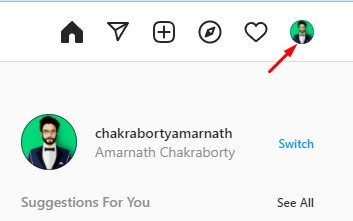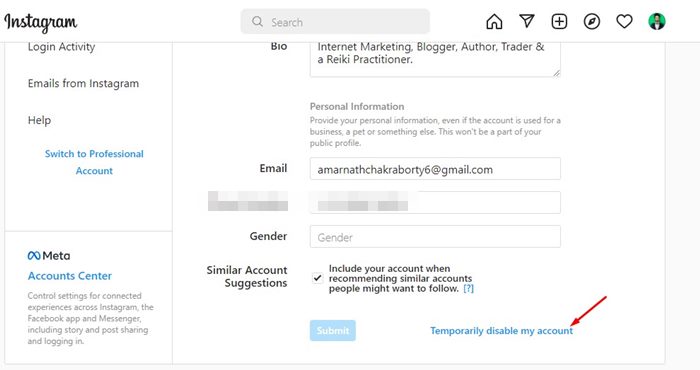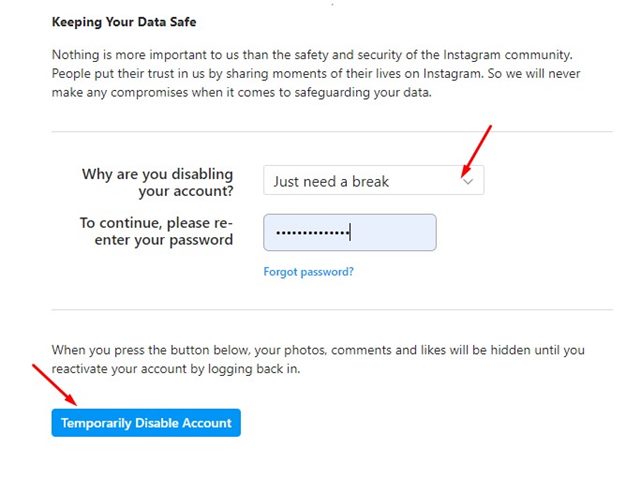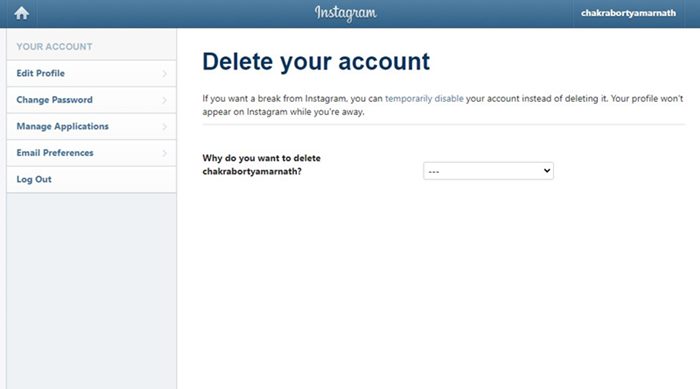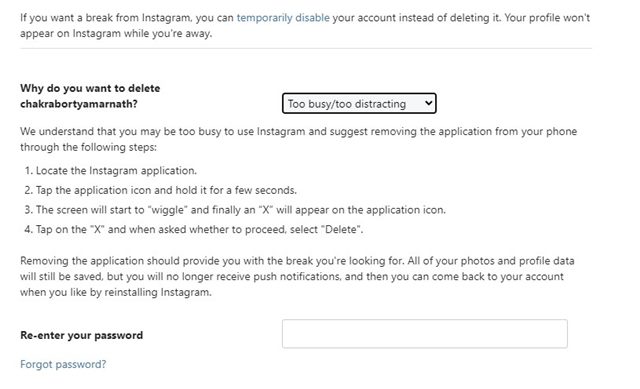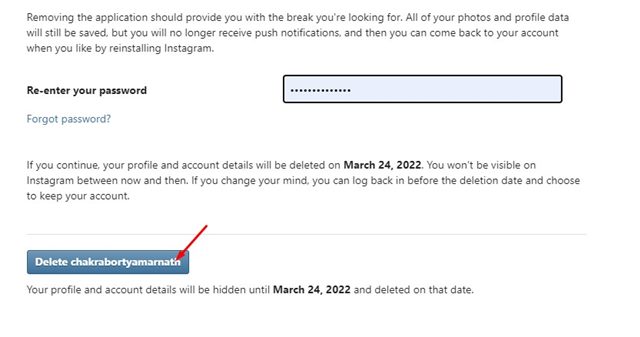Although Instagram is a great platform to connect with other users, many users end up wasting time on it. Like YouTube, TikTok, Facebook, Instagram is also an ultimate source of distraction for many, which is why many users want to delete their accounts.
Steps to Deactivate or Permanently Delete Your Instagram Account
So, if you are looking for ways to take a break from the photo-sharing platform, you have landed on the right page. In this article, we will share a step-by-step guide on deactivating and deleting an Instagram account. Let’s check out.
1) Deactivate Your Instagram Account
Deactivate is very different from delete. If you deactivate your Instagram account, you will be able to recover it later. Deactivation disables your Instagram account temporarily and will hide your profile from the public. Here’s how to deactivate your Instagram account.
First of all, open your favorite web browser and open the Instagram website. Now log in to the account that you want to deactivate.
Next, click on your profile picture as shown below.
From the list of options, click on Settings.
On the Edit Profile page, scroll down and click on the Temporarily disable my account link.
On the next screen, select the reason for deactivation and enter your password. Once done, click on the Temporarily disable account button.
That’s it! You are done. This will temporarily disable your Instagram account.
2) Delete Your Instagram Account Permanently
This section will show how you can delete your Instagram account permanently. If you wish to delete your Instagram account permanently, you need to follow some of the simple steps that we have shared below.
First of all, open your favorite web browser and visit Instagram.com. Now login to the account which you want to delete.
Once logged in, open this account deletion page.
Now, you will see the account deletion page. You need to choose the reason why you are deleting your account and re-enter your password.
Once done, click on the Delete Account button located at the bottom of the screen.
Please note that Instagram takes a month to fully delete your account. Therefore, if you wish to keep your account, you need to log back in before the deletion date and choose to keep your account. Also Read: How to See Who Unfollowed You On Instagram That’s it! You are done. Instagram will delete your account after about one month. It’s pretty easy to deactivate & delete an Instagram account. If you have followed the methods, you will be able to delete your Instagram account. I hope this article helped you! Please share it with your friends also.