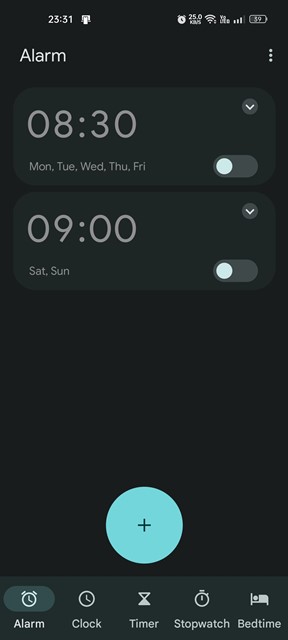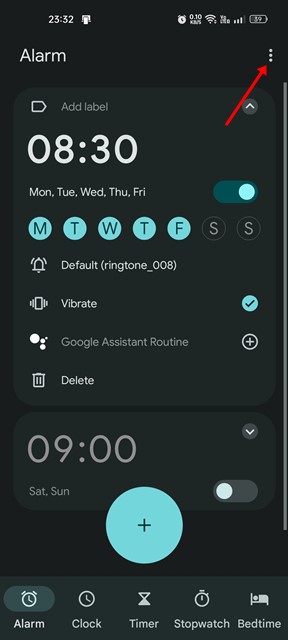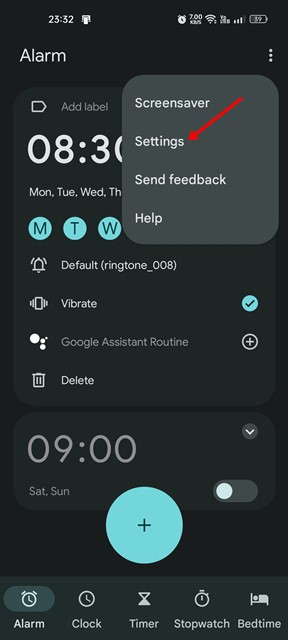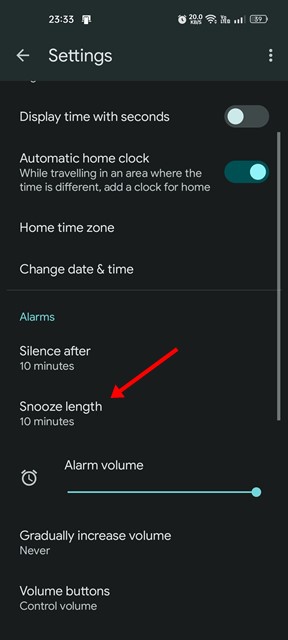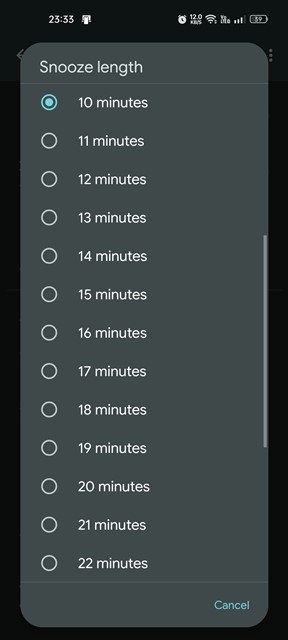While the alarm can also be used to remind you about something or some task you wish to execute at a particular time. There can be many different ways to use the alarm, which is why it is pre-installed on Android devices. If you rely on your Android phone’s alarm to wake up in the morning, you might know about the Snooze functionality. The snooze option mutes the alarm for 10 minutes so that you can sleep more.
Steps to Change the Default Snooze Time for Alarm on Android
Yes, the snooze option is meant to finish the unfinished sleep; it can sometimes backfire, especially if you are a heavy sleeper and keep snoozing the alarm multiple times. If you have a habit of snoozing your phone’s alarm, you can at least try to reduce the default snooze time. This way, you can shorten the ten-minute snooze length and break the habit. Here’s how to change the default snooze time on Android.
First of all, download & install the Google Clock app on your Android smartphone.
Once installed, open the app and set the alarm.
Next, tap on the three dots in the top-right corner.
From the list of options that appears, select Settings.
On the Settings, scroll down and tap on the Snooze Length.
Now select the Snooze length as per your choice.
That’s it! This is how you can change the default snooze time for Alarm on Android. So, this guide is about changing the default snooze time for Alarm on Android smartphones. The stock alarm app may also have this feature, but if it’s not, start using Google’s Clock app. If you need more help changing the default snooze time for Alarm on Android, let us know in the comments below.