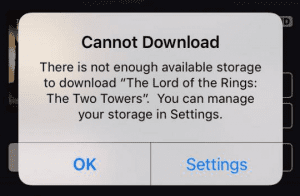Using this trick is not a big task at all, you just need to head to Settings > General > About and scroll down until you see “Available”. Then check how much storage is left on your iPhone and then open iTunes Store.
It is recommended to search for a film which is having bigger size than the space left on your iPhone, so search for “The Lord of the Ring” or “The Two Towers”, which are having 6.84GB size. After searching for any above film, click on “Rent” at the top. You don’t need to worry unless you have a room, you don’t need to pay, if you are having less storage than the film size, so a popup will appear, displaying a message of insufficient storage.
When popup displaying message of insufficient storage will appear, click on OK and then go to the settings, re-check your available storage again and you should witness the incremental in the storage. This trick was first spotted on Reddit’s iPhone forum and the users with high storage iPhone variants said that they got about 4GB of space in just few attempts. However, it is unclear that what is the main cause of increase in space, it appears that attempted download makes the phone to clear the cache memory. This simple trick could help you to increase some memory on your iPhone, so try this risk free method today, and leave your comments below about your experience while doing this task.